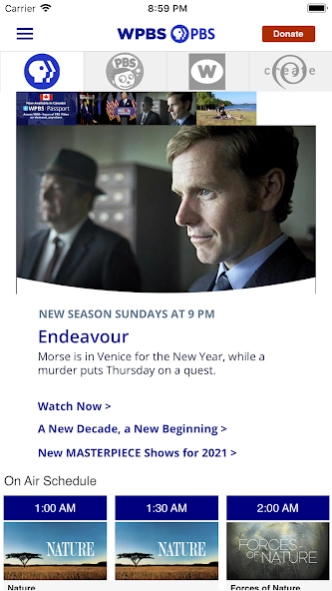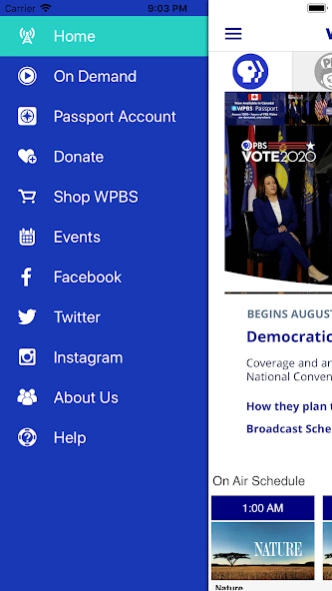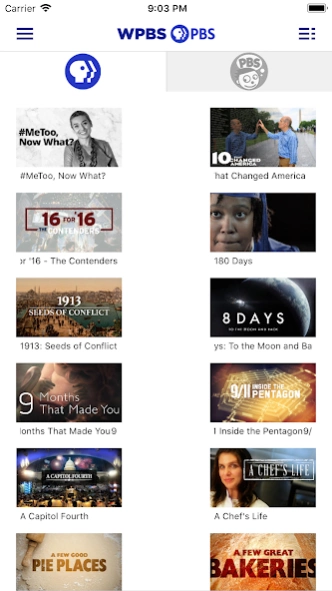WPBS App 4.6.14
Continue to app
Free Version
Publisher Description
WPBS App - Watch your favorite WPBS content on your Android-enabled device!
And as always, we continue to bring you PBS News Hour and Frontline that are made for times such as this, when factual, truthful, and insightful coverage from a trusted media source is of the utmost importance. And it is your support that makes it possible for us to bring them to people all across Eastern Ontario and Northern New York.
Get your favorite WPBS and PBS programming streamed right to your Android-enabled device – whenever and wherever you roam!
The WPBS app lets you:
- Watch full episodes of your favorite PBS programs, such as Masterpiece, Nature, NOVA, Antiques Roadshow, Great Performances, FRONTLINE, PBS NewsHour and more
- Explore full TV schedules for WPBS, Create, WORLD Channel and WPBS PBS KIDS channels; set reminder notifications so you’ll never miss your favorite programs
- Education resources at your fingertips
Additional features:
- DVR-like controls
- Quick access to related social media channels, local events calendars and other news and updates from WPBS
Please support what you love — become a member of WPBS today!
WPBSTV.org
About WPBS App
WPBS App is a free app for Android published in the Recreation list of apps, part of Home & Hobby.
The company that develops WPBS App is Public Media Apps. The latest version released by its developer is 4.6.14.
To install WPBS App on your Android device, just click the green Continue To App button above to start the installation process. The app is listed on our website since 2023-08-31 and was downloaded 1 times. We have already checked if the download link is safe, however for your own protection we recommend that you scan the downloaded app with your antivirus. Your antivirus may detect the WPBS App as malware as malware if the download link to com.publicmediaapps.wpbs is broken.
How to install WPBS App on your Android device:
- Click on the Continue To App button on our website. This will redirect you to Google Play.
- Once the WPBS App is shown in the Google Play listing of your Android device, you can start its download and installation. Tap on the Install button located below the search bar and to the right of the app icon.
- A pop-up window with the permissions required by WPBS App will be shown. Click on Accept to continue the process.
- WPBS App will be downloaded onto your device, displaying a progress. Once the download completes, the installation will start and you'll get a notification after the installation is finished.